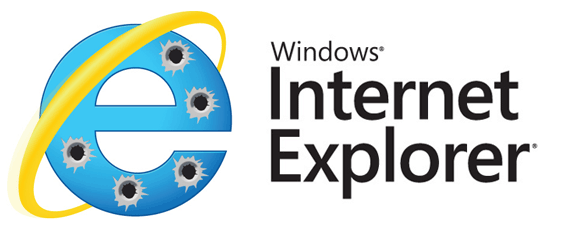Windows XP has officially been retired by Microsoft but does that mean you can safely continue running it at home or at the office? A report put out by security firm F-Secure has recently highlighted some ways to stay somewhat safe while continuing to run the expired Operating System, while emphasizing that an exploit could be ready any day now:
1. Install the final updates for Windows XP from Microsoft
2. Make sure Microsoft Office is fully patched
3. Update all third party software
4. Run a firewall and antimalware protection
5. Run Micrososft’s EMET (Enhanced Migration Experience Toolkit)
Although these steps can help delay a system compromise, once Windows XP has been infected it is considerably more difficult to clean than other operating systems. Virus and malware writers will now be able to look at the updates released for Windows 7 or 8 and know exactly where to attack Windows XP since the operating systems share some similar code. The report also goes on to mention that an exploit on Windows XP will occur soon.
According to the report, web based attacks and infections doubled in the second half of 2013. It is important to note that modern virus writers and criminals often do not want to damage a computer system. It is much more lucrative to hold the system ransom for money or to steal sensitive information such as bank logins, email accounts and credit card information.
For more guidance on moving away from Windows XP or securing your home or office, contact your local IT professionals.