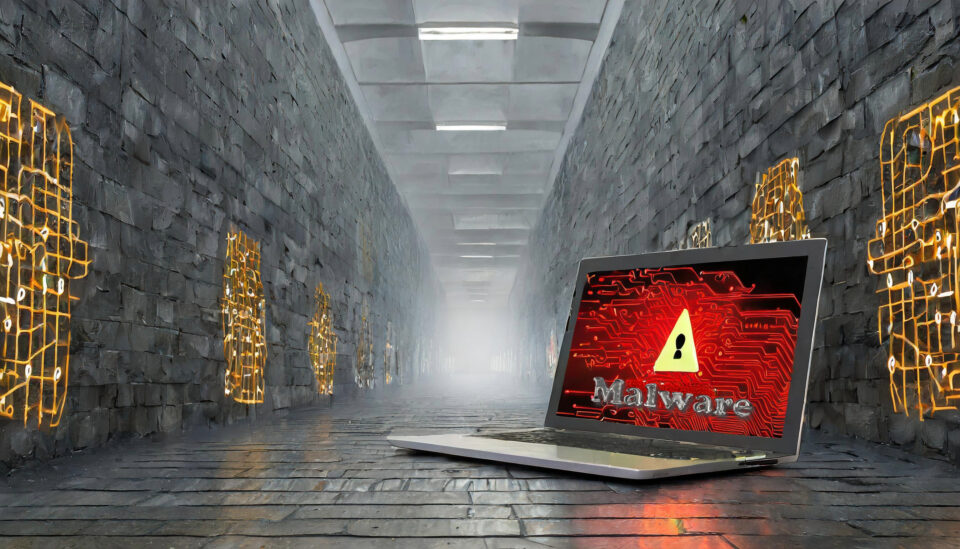In a highly embarrassing incident for Acemagic, a Chinese PC manufacturer, a number of its products have been shipped with numerous vulnerabilities.
When setting up a brand-new PC out of the box, you would expect it to be highly secure and as protected against current threats as it could be. However, this isn’t always the case. PCs are complex pieces of machinery, packed full of processes, apps and coding to provide the full PC experience. And all of this leaves room for mistakes. Acemagic has learned this the hard way, as have their customers, who have now found their brand-new PCs are vulnerable to countless malware threats.
It’s a nightmare scenario for all involved, so we’re going to look at what’s happened.
The Dangers of Tinkering with Windows Source Code
In a bid to improve the performance of their PCs, Acemagic’s software developers decided to adjust Microsoft’s source code for Windows. This involved altering network settings, but inadvertently resulted in the process of digital signature verification being skipped. Digital signatures are used to verify the authenticity of data passing through PCs, so, without these in place, applications are at risk of being compromised with malware. Acemagic’s aim was to reduce boot times for its customers, but it resulted in the PCs becoming infected with malware.
From bootup, security researchers have been able to discover malware such as Bladabindi and Redline on Acemagic PCs. Both these strains of malware are designated as info stealers, so they have the potential to steal login credentials, financial data, and also download further malware. Additionally, Redline is capable of stealing cryptocurrency.
Acemagic has announced that the software adjustments were stopped on November 18th 2023, but this still leaves a large number of compromised PCs in use by unsuspecting users. Going forwards, Acemagic has pledged to put more focus on digital certificates, a move they claim will be able to stop unauthorized modifications in the future. But the damage to Acemagic’s reputation has been done, and it’s not been helped by the fact that Acemagic has been unable to pinpoint exactly when the malware was downloaded onto their machines.
Staying Safe with New PCs
A new PC should be as safe as you can get, but the Acemagic fiasco has demonstrated how they can be just as dangerous as a PC which is several years old. Therefore, it’s crucial you take precautions when setting up a new PC:
- Set it up offline: to protect your existing network, it’s a good idea to fully set up your PC before connecting it to your network. Not only does this ensure the PC is correctly configured to join your network, but it also allows you to secure the device and limit the spread of any pre-installed malware.
- Scan for malware: one of the first things you should do with a new PC is scan it for malware. As we’ve seen with Acemagic, even brand-new PCs can be compromised with malware, so it makes sense to eliminate this threat before it can become active on your network. Running a quick scan with apps such as AVG or McAfee will identify any threats and quickly remove them.
For more ways to secure and optimize your business technology, contact your local IT professionals.
Read More