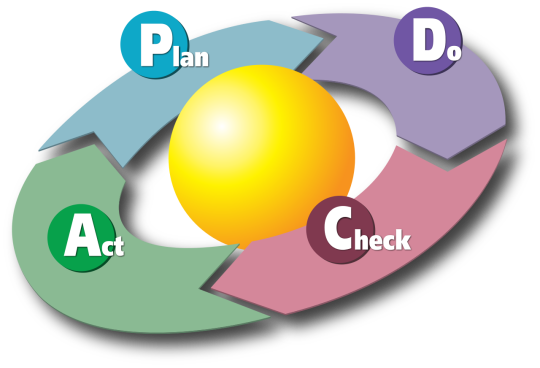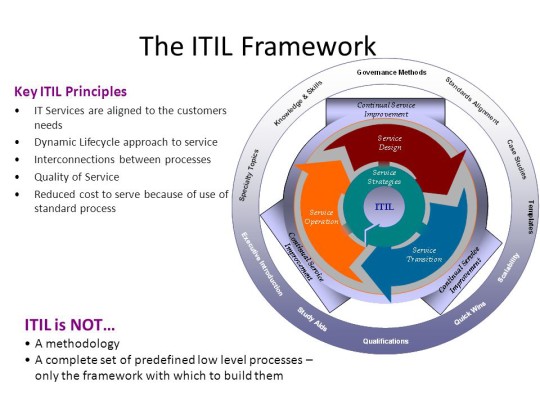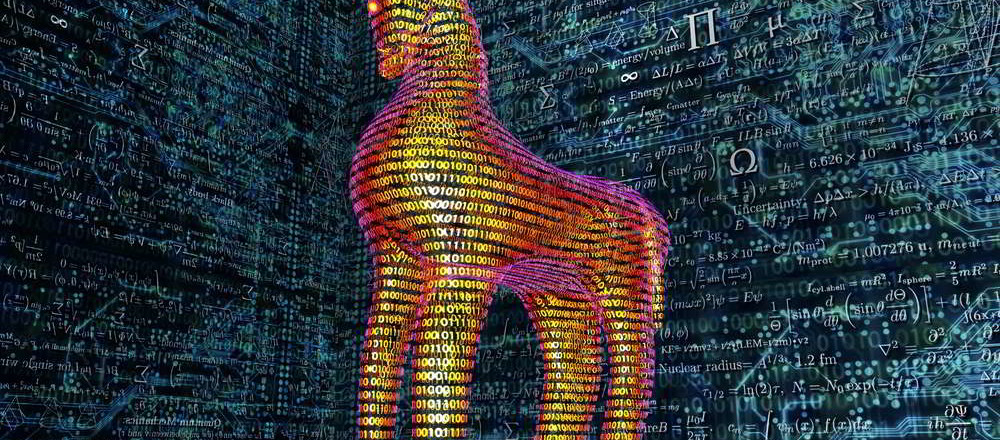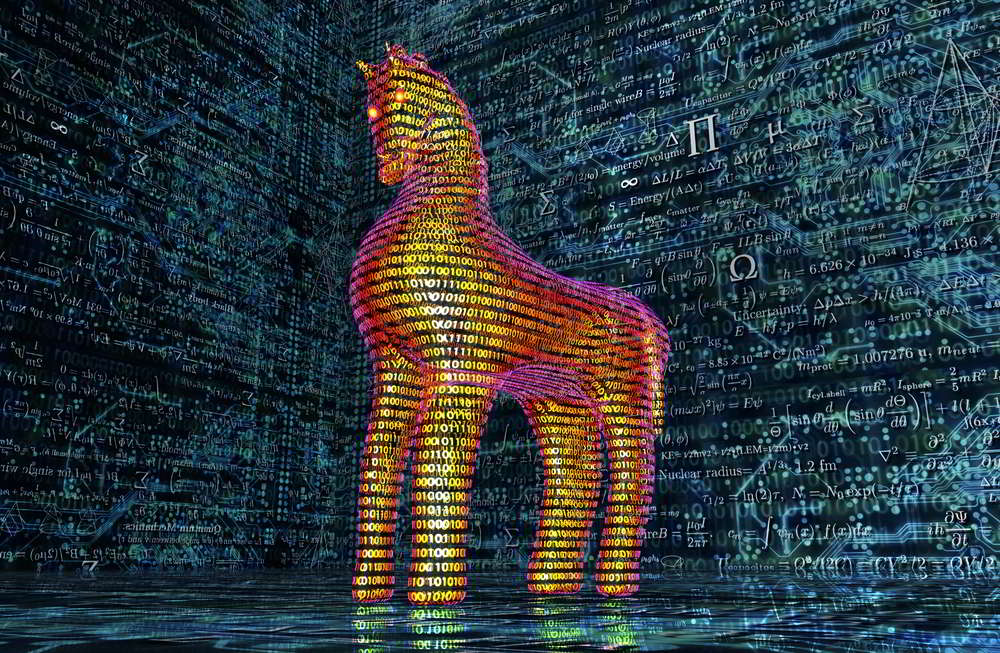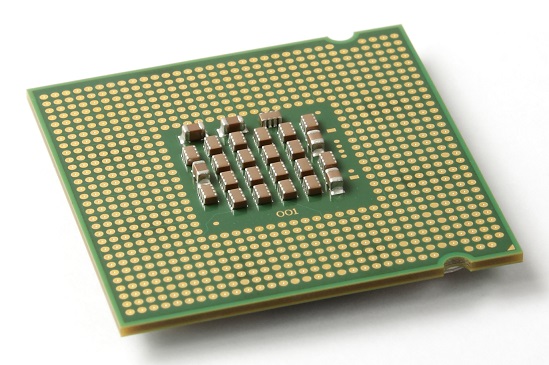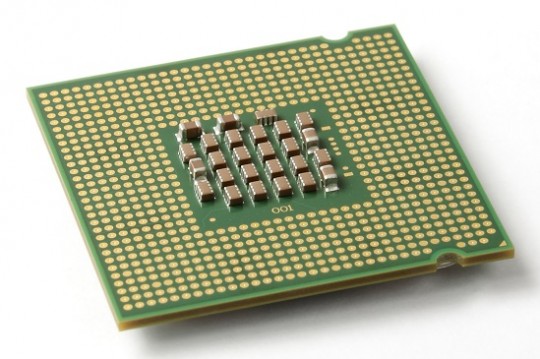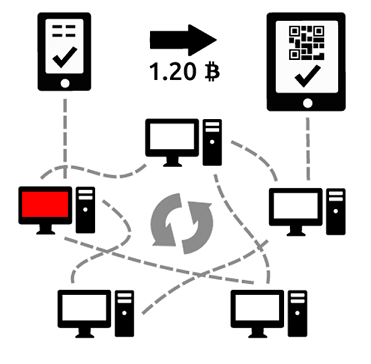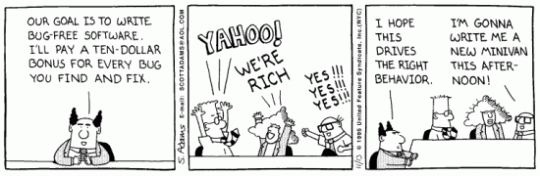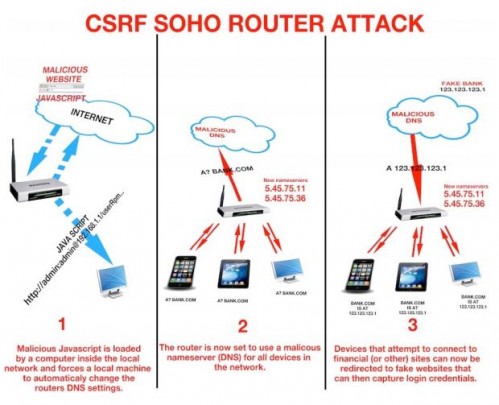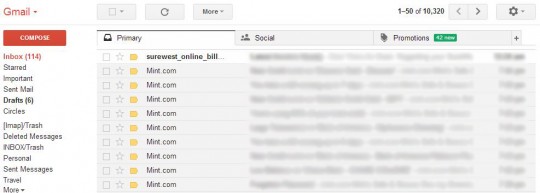A backup plan for your IT system in the case of a sudden disaster is crucial to ensure your business continues operating whilst that disaster is rectified.
Many businesses, however, don’t have a contingency plan in place that will allow their IT operations to continue in the case of an emergency. And this lack of preparation can lead to your business having to cease operations and, therefore, hit you hard financially. Naturally, no one can forecast an emergency or a disaster, so it’s important to get something established sooner rather than later.
To understand, in a little more detail, why a business IT continuity plan is so important, we’re going to take a closer look at what it can bring to your business and how to implement it.
The Main Benefits of Business IT Continuity
Say, for example, your business suffers a huge malware attack, this could seriously compromise all the PCs on your network and render them redundant. And how are you going to process orders or bring up customer records then? Exactly – you aren’t! However, with an IT continuity plan in place, you can put this into action whilst your IT team work at eradicating the malware attack – this allows you to continue serving your customers and helps your organization minimize the downtime.
It’s also quite possible that your business premises could be put out of action due to disasters such as fire or even natural disasters which could visit in the form of hurricanes. With your office, for example, out of bounds, it could appear that there’s no option but to down tools. If, though, you’ve planned for occasions such as this, you could execute remote working accessibility for your staff to work from home or alternate premises. Again, this helps to keep your organization afloat and operating.
Creating an Effective Plan
A good business IT continuity plan is one which has been carefully planned and designed by a team which incorporates all areas of your business. Whilst it may seem sensible to have an IT bias towards leading the project, they won’t necessarily understand which data and which applications are most important for different departments. And this is why we would always recommend a team comprising of individuals who can cover all aspects of the business’ needs.
Once this team is in place, you’ll find that the prioritization of IT resources allows you to get a better understanding of what’s required from your business IT continuity plan. Naturally, these plans are never perfect as they’re relying on a situation which hasn’t happened yet. Therefore, to get the best out of your IT continuity plans you need to put them in to practice to discover how effective they are for keeping your organization in business.
As we pointed out earlier, no one can predict when your business is going to be hit by a disaster be it through hacking, natural disasters or even just plain old equipment malfunction. However, what we can predict is that a business IT continuity plan is going to minimize the impact of such a disaster on your business and should be a prerequisite of any forward thinking organization.
For more ways to secure and optimize your business technology, contact your local IT professionals.
Read More