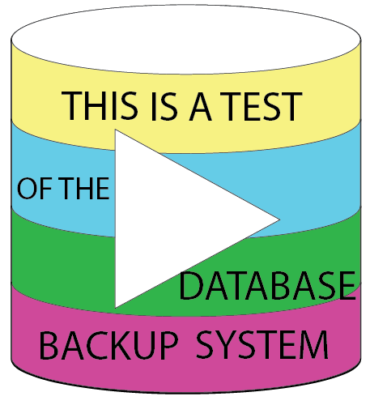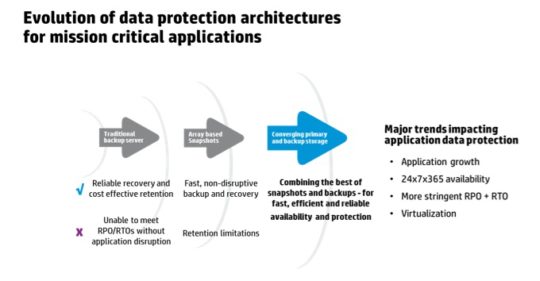One of IT security’s main aims is to avoid data breaches. However, breaches are inevitable in the modern age. Therefore, you need to know how to recover.
The impact of a data breach can be huge and catastrophic for all involved; organizations and their clients can be equally affected when data is stolen. And, in many cases, the clients are the ones who have the most to lose e.g financial and personal data being leaked and spread by hackers. Accordingly, if your organization finds itself in the unenvious position of experiencing a data breach, there is a lot of work to do.
A data breach is a stressful event and cleaning up afterwards can be a real struggle. But, with our tips on what you need to do after a data breach, you should find it a little easier.

Coping with a Data Breach
Once a data breach is confirmed then it’s crucial that you carry out the following:
- Identify the Stolen Data: Understanding exactly what has been breached is vital when it comes to evaluating the extent of the attack. As long as you have a suitable set of defenses in place, you should have access to intrusion detection systems. These tools will provide an insight into which files were accessed and what the hackers did with them e.g. deleted or copied them. Putting this picture together will allow you to determine your next steps.
- Prepare a Fix and Test It: A data breach indicates that there is a hole in your defenses, so you should act quickly to plug this. It may involve installing a security patch or it may require a more in-depth response from your IT team. Whatever the solution, you need to put it in to place as soon as possible. This will protect your data and limit any further damage. But you need to make sure this fix works. Test the solution several times to guarantee that the attacker cannot launch the same attack again.
- Advise All Your Customers: It’s essential that, once your fix has been established, you inform your customers of what has happened. Naturally, they will be anxious as the phrase “data breach” carry a certain amount of dread. Honesty, therefore, is the best policy. Advise your customers of the data that has been breached and how it could affect them. This may be as simple as asking them to change their passwords, but could also extend to contacting their financial providers if the relevant information has been compromised.
- Evaluate and Build Stronger Defenses: The one benefit (and we’re using that verb lightly) of a data breach is that it prompts you to strengthen your IT defenses. Your organization will need to carry out a full investigation to understand exactly what happened. Was, for example, the breach able to succeed due to out-of-date software? Or was it down to a lack of staff training on the dangers of social engineering? Regardless of the cause, the solution will need to be determined and put in place to prevent future breaches.
For more ways to secure and optimize your business technology, contact your local IT professionals.
Read More