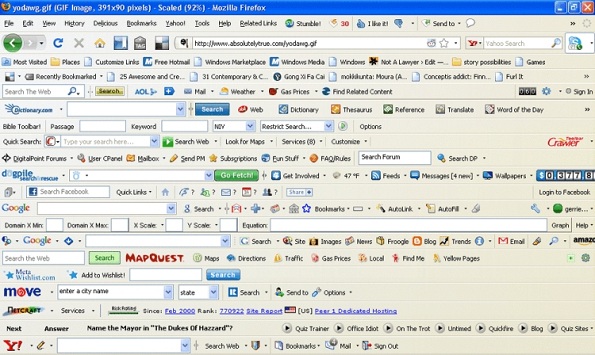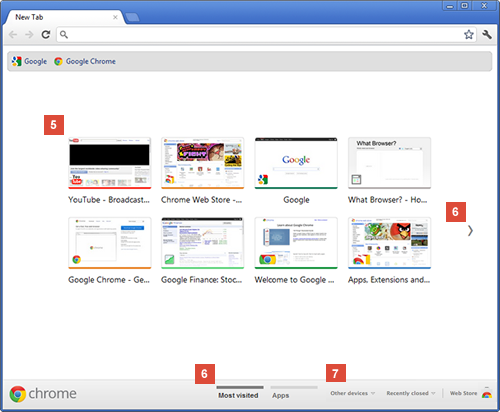Browser hijacking is very common nowadays. Whilst it may not seem like a trivial issue at first, it can turn into a big nightmare! Read on to find out why.
What is browser hijacking?
Browser hijacking occurs when a web browser is taken over by an unauthorized program, which runs without the user’s permission. We’ll outline three factors as to why it’s common.
- Homepage is taken over
Automated changes are made to the browser’s settings, which usually leads it to replace the current homepage settings with its own designated search page. - Tracks browsing habits
The aim of such hijacking is to spy on your browser activity and record your personal information. This information is then sold to advertisers. - Forces users to search through a specific search engine
Searching through an unknown search page will allow your data to be tracked. Web page redirection may also happen over to a website in order to make money from visitors by presenting search results from paid advertisers.
Some web browser hijacking can be easily cleared, whilst others can persistently remain on your system and reappear even after any attempts at clearing it.
How does browser hijacking happen?
Many such hijacking programs present themselves as an offer on a website or are commonly bundled with free software. They are designed to trick people into installing browser hijacking programs. This strategy can also invite additional malware to become installed onto the system, creating further problems, to only end up with a heavily infected computer.
Some examples of hijacking browsers, from hundreds and thousands out there, include:
- Astromenda Search
- TV Wizard
- Onewebsearch
- CoolWebSearch
- Conduit Search
- Coupon server
A truly infected computer will open the doors to a barrage of undesirable hacker activity, which is why this problem should be addressed ASAP.
How to prevent browser hijacking
The main causes of browser hijacks to originate from free software download sites and from advertising. These downloads and malicious ads bundle spyware and, what we like to state as, “pretend-ware” – useless programs.
Even “trusted” vendors who offer free software may include unwanted software to be installed by default. Therefore we suggest being extra vigilant and follow our advice, which we’ll disclose later on.
Examples of added software may include, for instance, search tool bars, pc cleaners, registry fixers, and even nastier programs such as other Trojans and viruses.
What is deemed as “free” will eventually come at the cost of the user, who contrary to what most people think, is the desired product! To elaborate further on this, it’s actually people and their information that are worth a lot more than free software. The ones who fair the best are the companies behind it all, and that’s why freeware is free- it’s the incentive to attract people.
There seems to be a fine line between what is considered acceptable and what is, to put it in other words, criminal activity.
If downloading Freeware is a must …

- If for whatever reason you need to download free software, make sure it’s not on your main pc. Instead, we suggest using a virtual machine as a test environment.
- Be sure to customize the installation settings from the default one by un-ticking all options which include the added software displayed during the installation wizard.
- Update web browsers to the latest version, especially if Internet Explorer is your choice of browser. Alternatively, use a different browser such as Google Chrome.
For more ways to secure your data and systems, contact your local IT professionals.